连接itunes发生未知错误0xE800000A
iphoneX连接itunes信任此电脑输入密码后,显示itunes未能连接到此iphoneX。发生未知错误0xE800000A。电脑是WINDO WS10系统。重启电脑和iphoneX后还是存在这个问题。
iPhone XS Max, iOS 13
iphoneX连接itunes信任此电脑输入密码后,显示itunes未能连接到此iphoneX。发生未知错误0xE800000A。电脑是WINDO WS10系统。重启电脑和iphoneX后还是存在这个问题。
iPhone XS Max, iOS 13
如果您使用的是 Windows PC
根据 iTunes 是从 Microsoft Store 还是 Apple 下载的,要采取的步骤会有所不同。
如果 iTunes 是从 Microsoft Store 下载的
请按照以下步骤重新安装 Apple Mobile Device USB Driver:
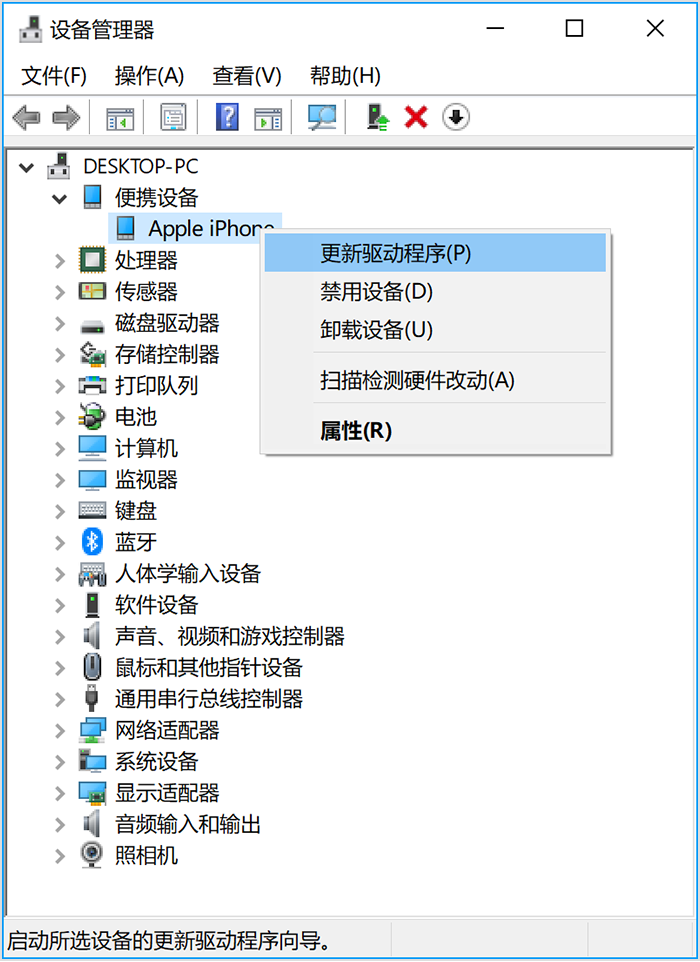
如果 iTunes 是从 Apple 下载的
请按照以下步骤重新安装 Apple Mobile Device USB Driver:
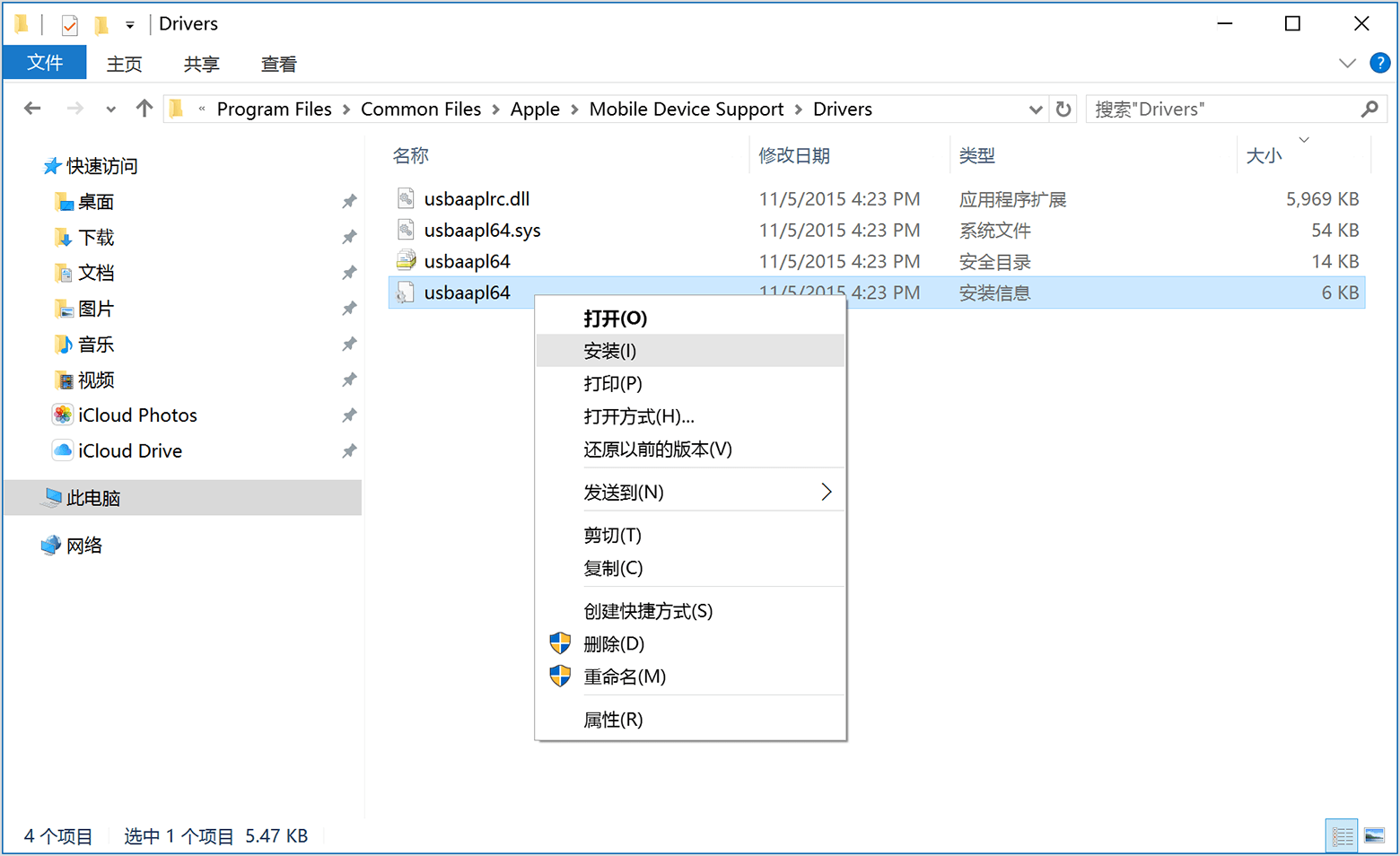
如果您的设备仍无法被识别
请查看设备管理器,以确定您有没有安装 Apple Mobile Device USB Driver。请按照以下步骤打开设备管理器:
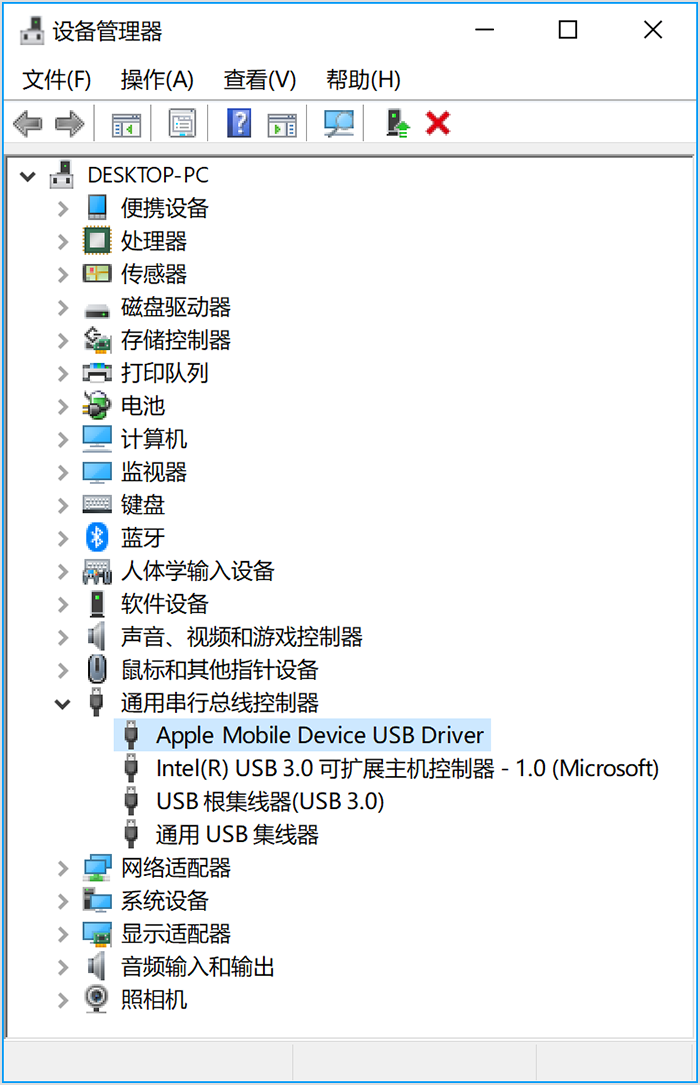
如果您没有看到“Apple Mobile Device USB Driver”,或看到的是“未知设备”:
如果您看到带有错误符号的“Apple Mobile Device USB Driver”:
如果您看到“Apple Mobile Device USB Driver”旁边显示有 ![]() 、
、![]() 或
或 ![]() ,请按照以下步骤操作:
,请按照以下步骤操作:
如果问题仍然存在,请联系 Apple 支持。
如果您使用的是 Windows PC
根据 iTunes 是从 Microsoft Store 还是 Apple 下载的,要采取的步骤会有所不同。
如果 iTunes 是从 Microsoft Store 下载的
请按照以下步骤重新安装 Apple Mobile Device USB Driver:
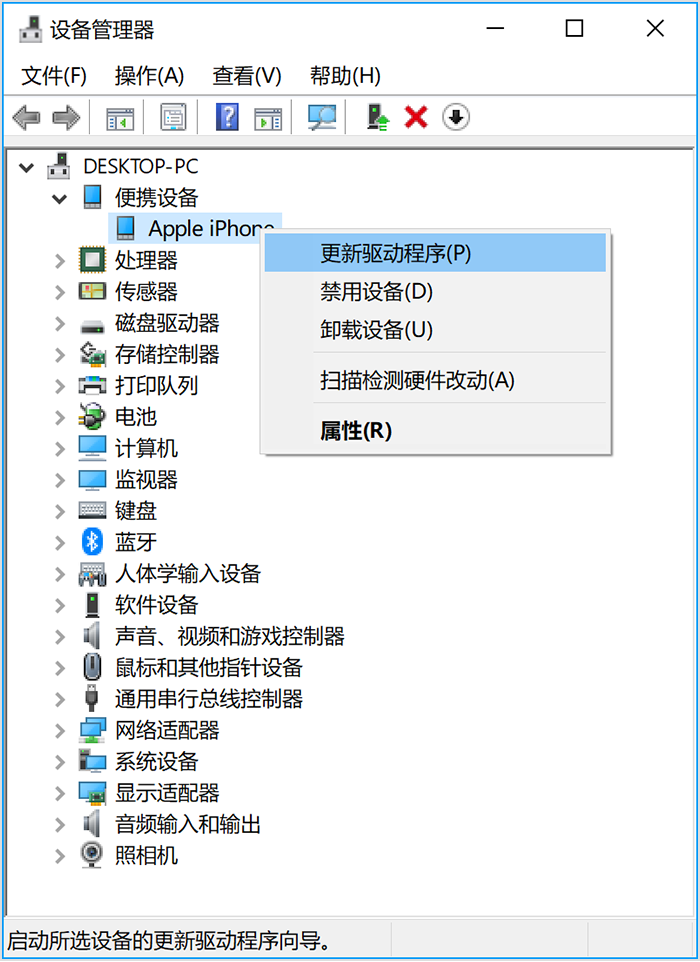
如果 iTunes 是从 Apple 下载的
请按照以下步骤重新安装 Apple Mobile Device USB Driver:
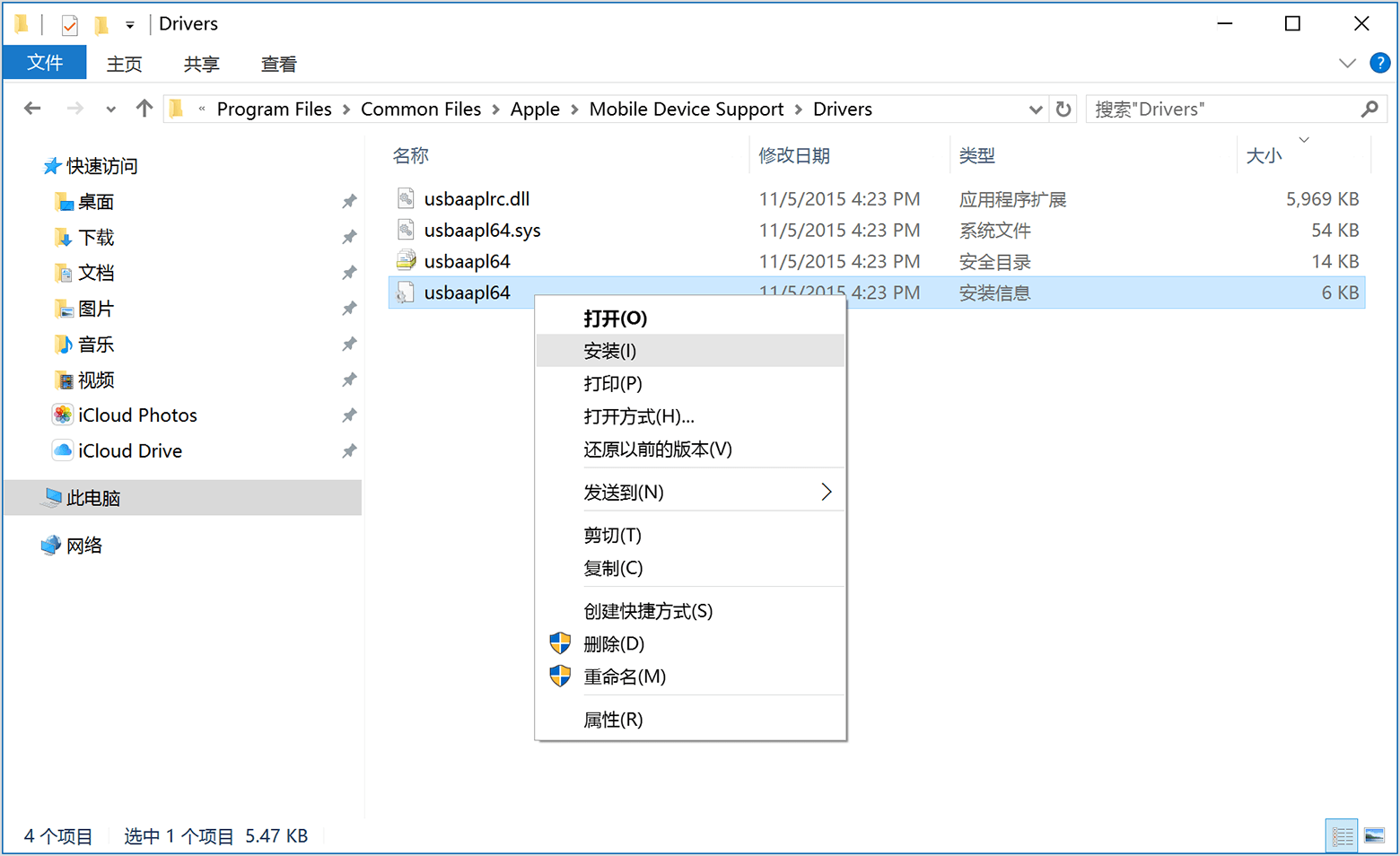
如果您的设备仍无法被识别
请查看设备管理器,以确定您有没有安装 Apple Mobile Device USB Driver。请按照以下步骤打开设备管理器:
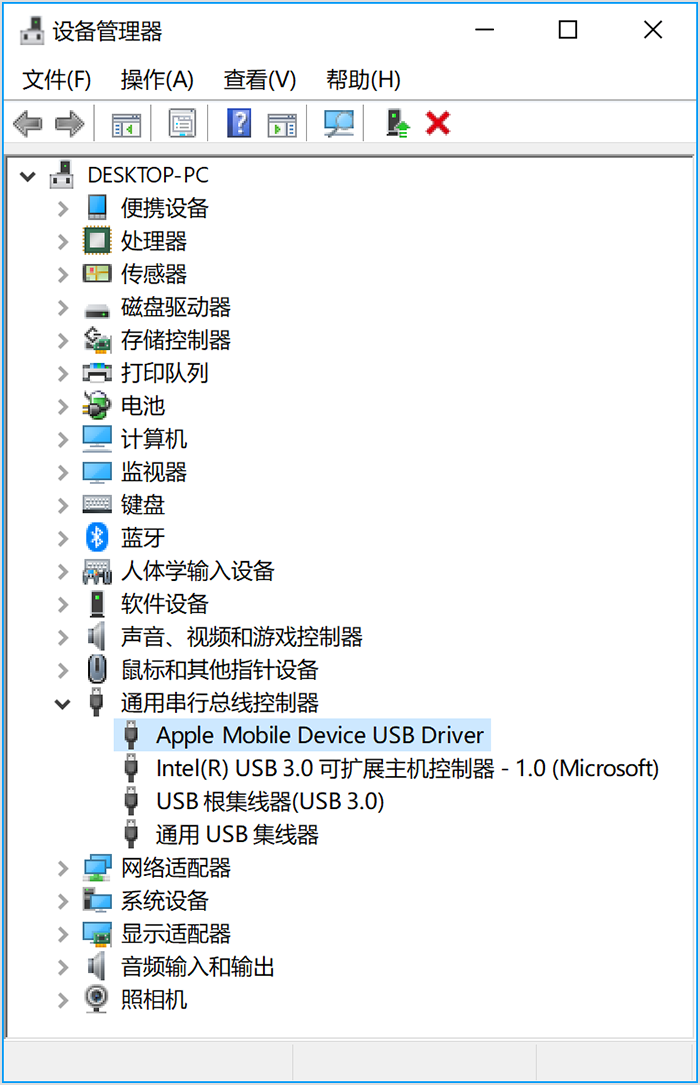
如果您没有看到“Apple Mobile Device USB Driver”,或看到的是“未知设备”:
如果您看到带有错误符号的“Apple Mobile Device USB Driver”:
如果您看到“Apple Mobile Device USB Driver”旁边显示有 ![]() 、
、![]() 或
或 ![]() ,请按照以下步骤操作:
,请按照以下步骤操作:
如果问题仍然存在,请联系 Apple 支持。
连接itunes发生未知错误0xE800000A