手机连接不上电脑
设备管理器能看到apple iPhone ,手机也有弹出信任窗口,但是我的电脑啥都没有,iTunes也连不上,驱动重装了好几次,换iPad倒是能连上,咋回事呀
iPhone 12 mini, iOS 15
设备管理器能看到apple iPhone ,手机也有弹出信任窗口,但是我的电脑啥都没有,iTunes也连不上,驱动重装了好几次,换iPad倒是能连上,咋回事呀
iPhone 12 mini, iOS 15
如果您的 Windows PC 无法识别 iPhone、iPad 或 iPod
如果您通过 USB 连接线将 iPhone、iPad 或 iPod 连接到 PC,但您的 PC 无法识别连接的设备,请了解该怎么做。
请按照以下步骤,在 Windows 10 或任何其他版本的 Windows 上重新安装 Apple Mobile Device USB Driver。
如果您使用的是 Windows 10
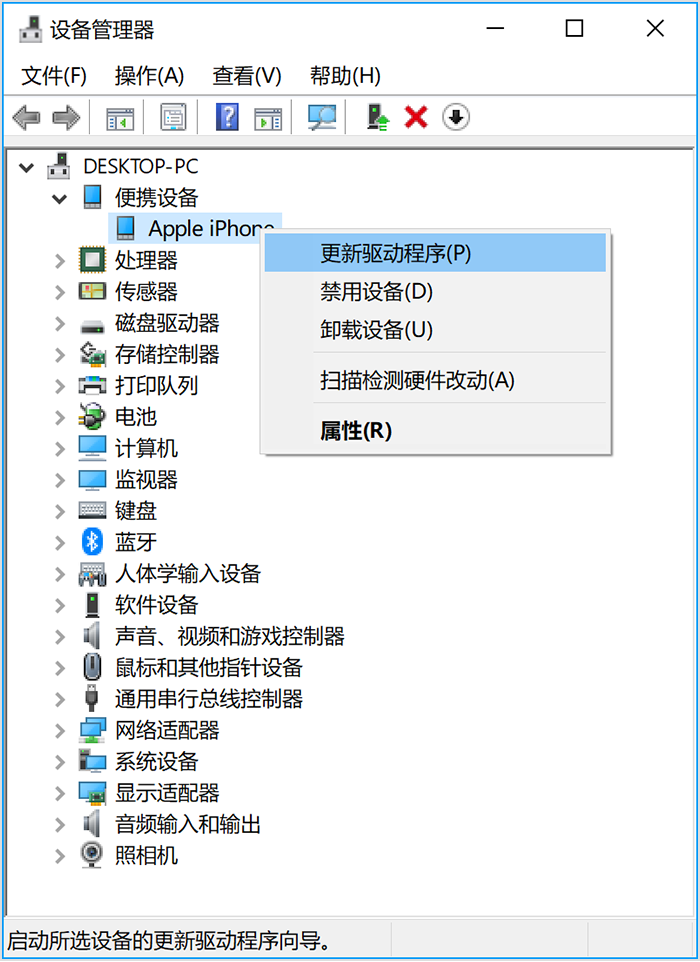
如果您使用的是任何其他版本的 Windows
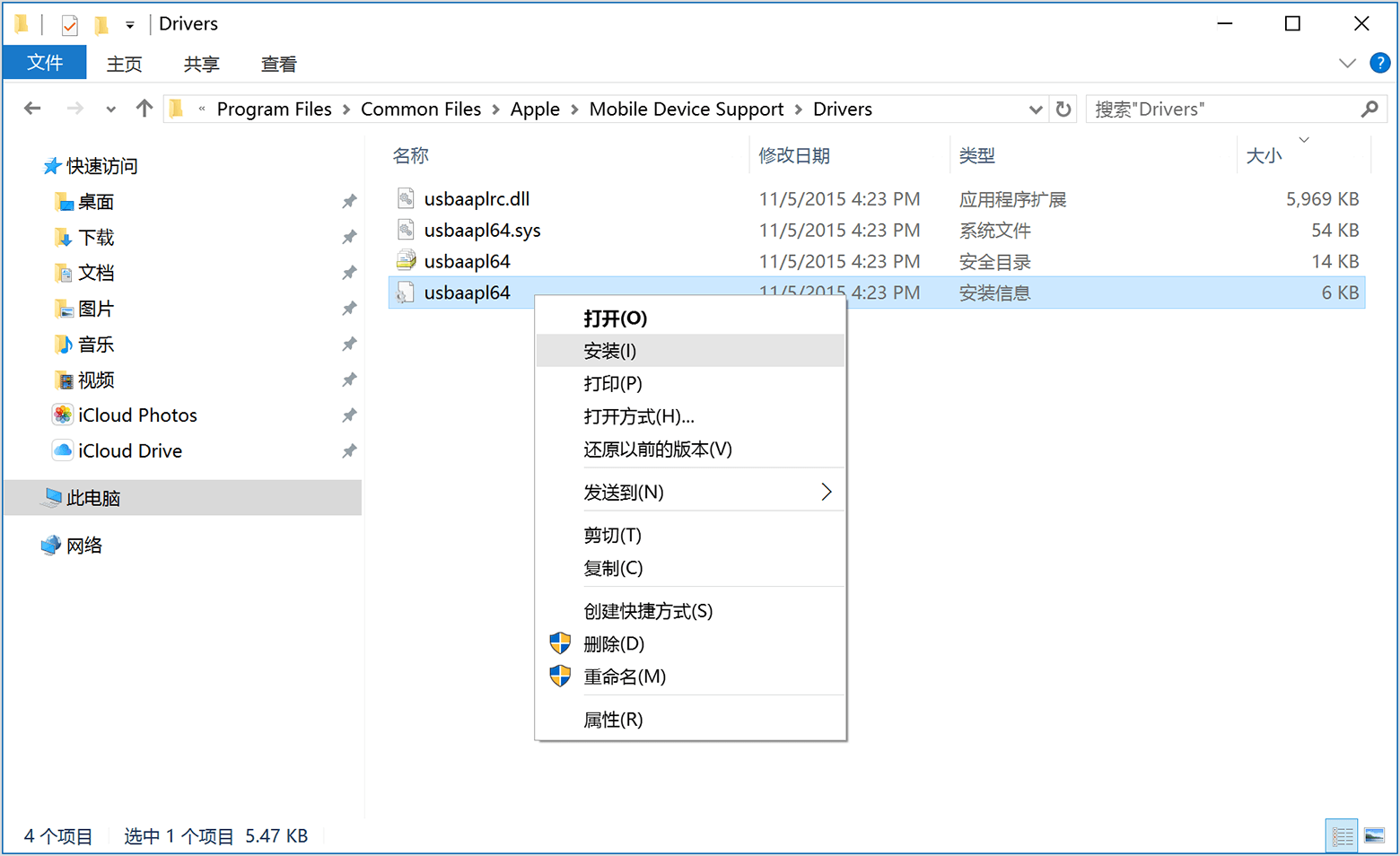
如果您的设备仍无法被识别
请查看设备管理器,以确定您有没有安装 Apple Mobile Device USB Driver。请按照以下步骤打开设备管理器:
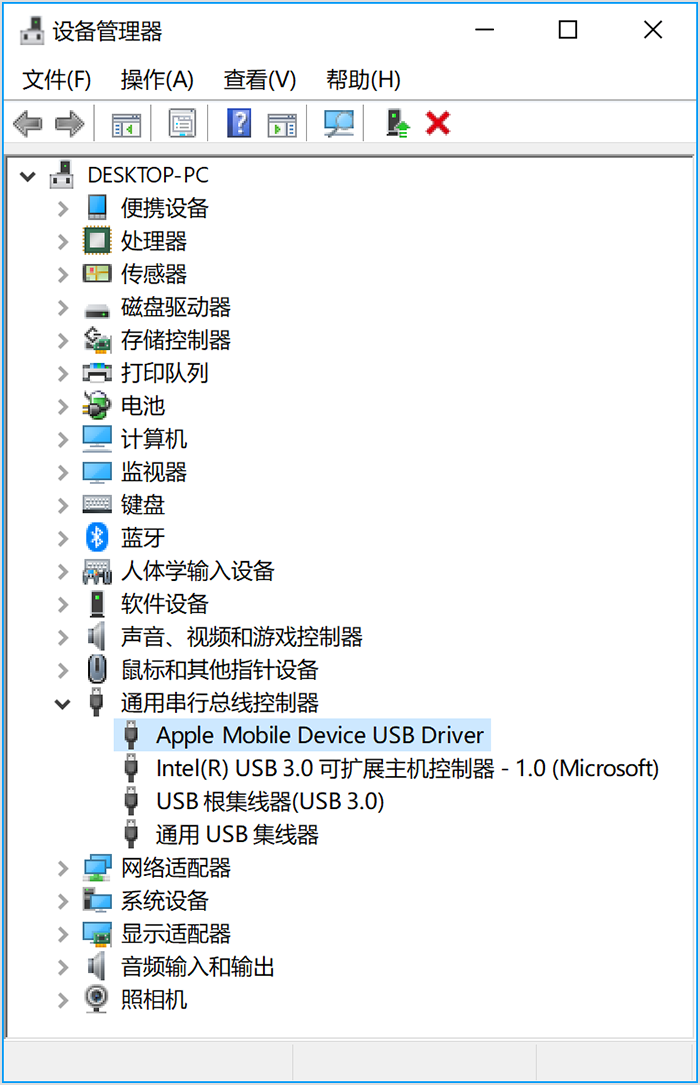
如果您没有看到“Apple Mobile Device USB Driver”,或看到的是“未知设备”
如果您看到带有错误符号的“Apple Mobile Device USB Driver”
如果您看到“Apple Mobile Device USB Driver”旁边显示有 ![]() 、
、![]() 或
或 ![]() ,请按照以下步骤操作:
,请按照以下步骤操作:

如果您的 Windows PC 无法识别 iPhone、iPad 或 iPod
如果您通过 USB 连接线将 iPhone、iPad 或 iPod 连接到 PC,但您的 PC 无法识别连接的设备,请了解该怎么做。
请按照以下步骤,在 Windows 10 或任何其他版本的 Windows 上重新安装 Apple Mobile Device USB Driver。
如果您使用的是 Windows 10
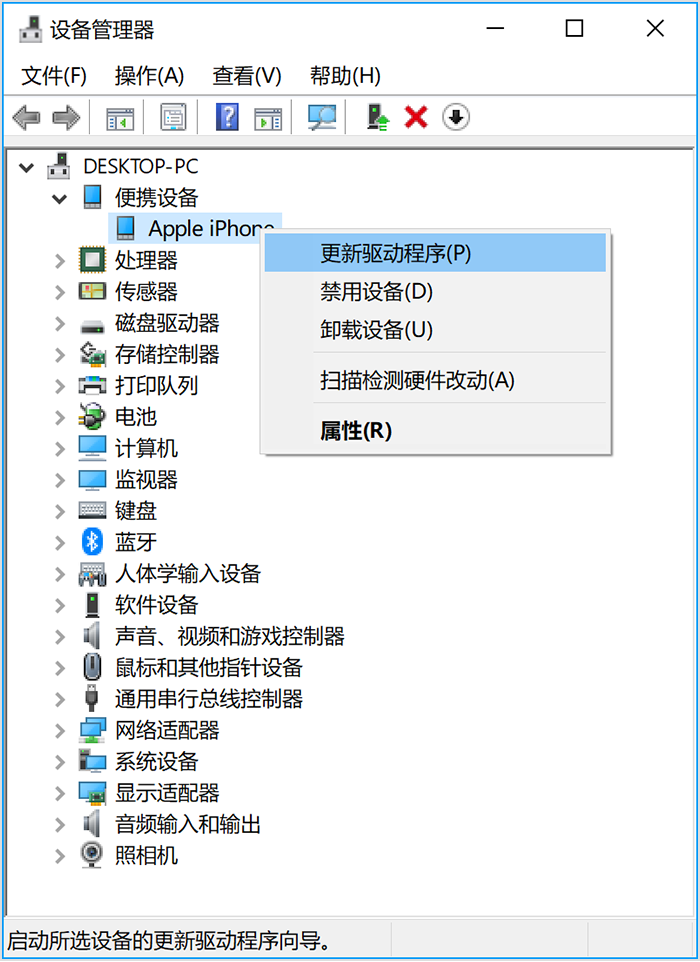
如果您使用的是任何其他版本的 Windows
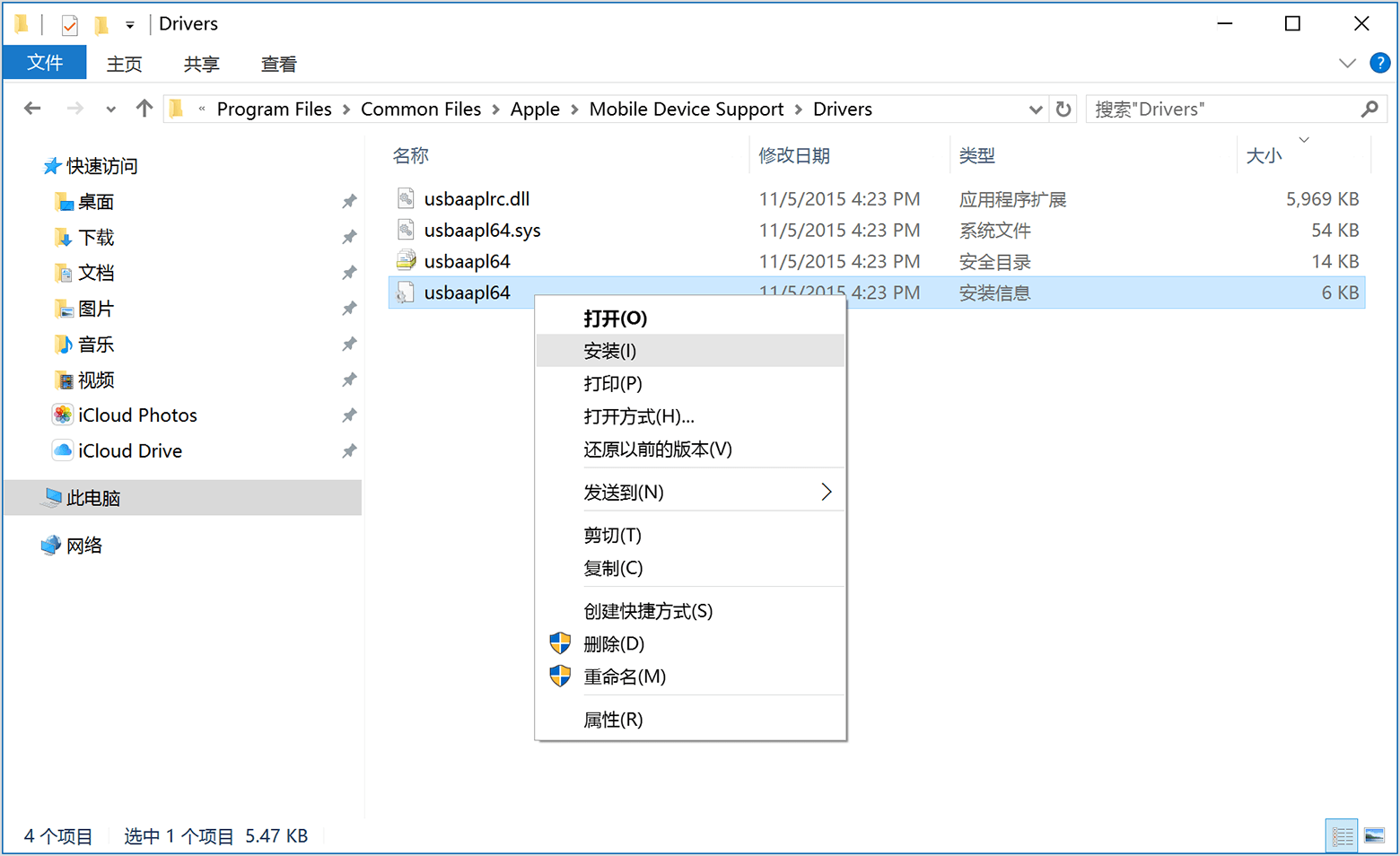
如果您的设备仍无法被识别
请查看设备管理器,以确定您有没有安装 Apple Mobile Device USB Driver。请按照以下步骤打开设备管理器:
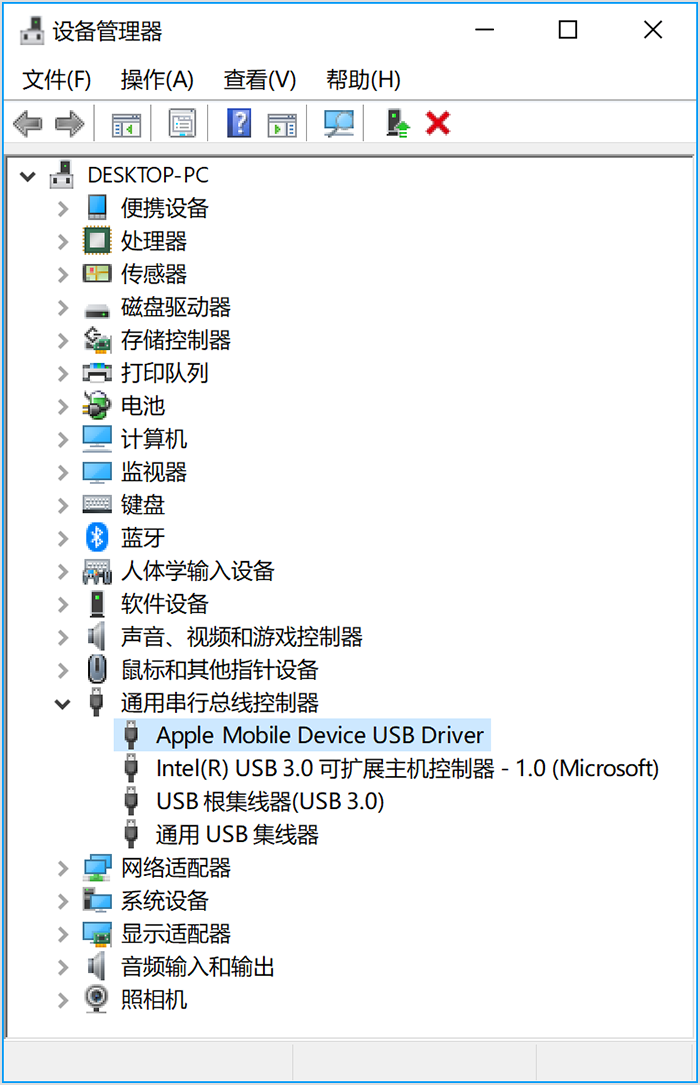
如果您没有看到“Apple Mobile Device USB Driver”,或看到的是“未知设备”
如果您看到带有错误符号的“Apple Mobile Device USB Driver”
如果您看到“Apple Mobile Device USB Driver”旁边显示有 ![]() 、
、![]() 或
或 ![]() ,请按照以下步骤操作:
,请按照以下步骤操作:

未识别你的iPhone吗
手机连接不上电脑